Configure via SSP Token
Similar to ZelCore, you can import configuration via an SSP token. Generate it in the SSP Wallet, then import
Step1: Generate Your Token
- Open SSP Wallet → Nodes tab → Add to Flux Storage.
- Confirm the prompt and copy the storage phrase.
.png)
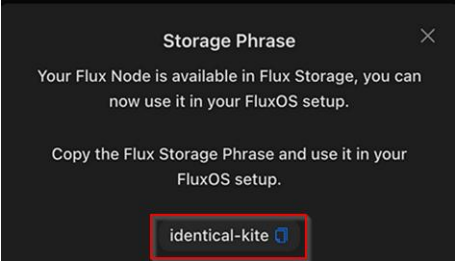
Step2: Import into ArcaneOS UI
- Paste the SSP phrase into the Token field in the Arcane OS setup screen.
- Click Import.
- ✅ All node fields and settings will auto‑fill, just like with ZelCore.
- Proceed to Configure Notifications in the next chapter.
.png)