Claim Parallel Assets
When operating a FluxNode, you don’t just earn native FLUX — you also accumulate Parallel Assets.
These are rewards distributed on other blockchains (such as Ethereum, Binance Smart Chain, Kadena, Solana, etc.) through Flux’s Parallel Mining program.
Overview
- Additional Earnings – For each active parallel asset, you receive 10% of your FluxNode reward (≈ 3.75 FLUX worth) in that asset.
- Potential to Double Rewards – When all 10 parallel assets are active, this adds up to ≈ 37.5 FLUX worth in parallel assets on top of your normal FLUX earnings.
- Manual Claim Required – Parallel Assets are not automatically sent to your wallet; you must claim them using the Fusion app in Zelcore.
- Claiming Fees – Each claim has a network fee. To reduce fees, it’s best to claim occasionally instead of after every reward. Claiming is only possible if your accumulated amount is greater than the fee.
- Fee Adjustments – Claim fees are subject to change and are periodically reviewed by the Flux Team.
Current Live Parallel Assets
Below is the list of all 10 active Parallel Assets, their corresponding blockchain networks, and contract addresses. This information can be used to verify authenticity before interacting with assets or claiming them.
| Blockchain / Network | Contract Address |
|---|---|
| Kadena (Chainweb) | runonflux.flux |
| Ethereum (ERC‑20) | 0x720cd16b011b987da3518fbf38c3071d4f0d1495 |
| Binance Smart Chain (BEP‑20) | 0xaff9084f2374585879e8b434c399e29e80cce635 |
| Tron | TWr6yzukRwZ53HDe3bzcC8RCTbiKa4Zzb6 |
| Solana | FLUX1wa2GmbtSB6ZGi2pTNbVCw3zEeKnaPCkPtFXxqXe |
| Avalanche (C‑Chain) | 0xc4B06F17ECcB2215a5DBf042C672101Fc20daF55 |
| Ergo | e8b20745ee9d18817305f32eb21015831a48f02d40980de6e849f886dca7f807 |
| Algorand | 1029804829 |
| Polygon (MATIC) | 0xA2bb7A68c46b53f6BbF6cC91C865Ae247A82E99B |
| Base Chain | 0xb008bdcf9cdff9da684a190941dc3dca8c2cdd44 |
Tip for Users: Always double‑check the contract address before making any transaction. Fake contract scams are common — only trust the addresses published by the official Flux documentation.
Step‑by‑Step: How to Claim Parallel Assets in Zelcore
1. Open Zelcore and Access Fusion
- Launch Zelcore on your device.
- Navigate to the Apps section in the left‑hand menu.
- Click Fusion to open the Fusion interface.
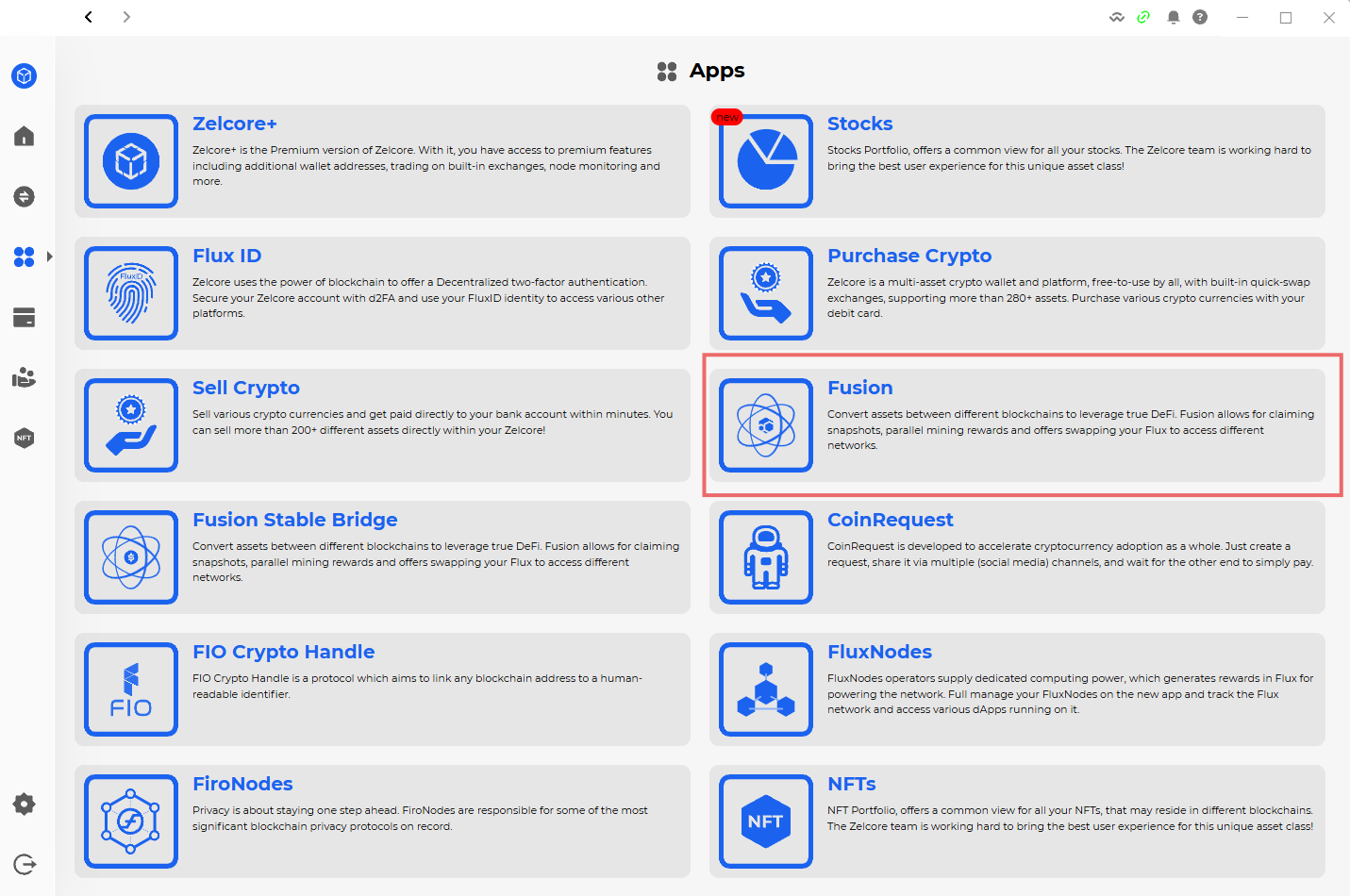
2. Access the Parallel Mining Claim Option
- In the Fusion app, click the three dots menu in the top‑right corner.
- Select Parallel Mining Claim from the dropdown.
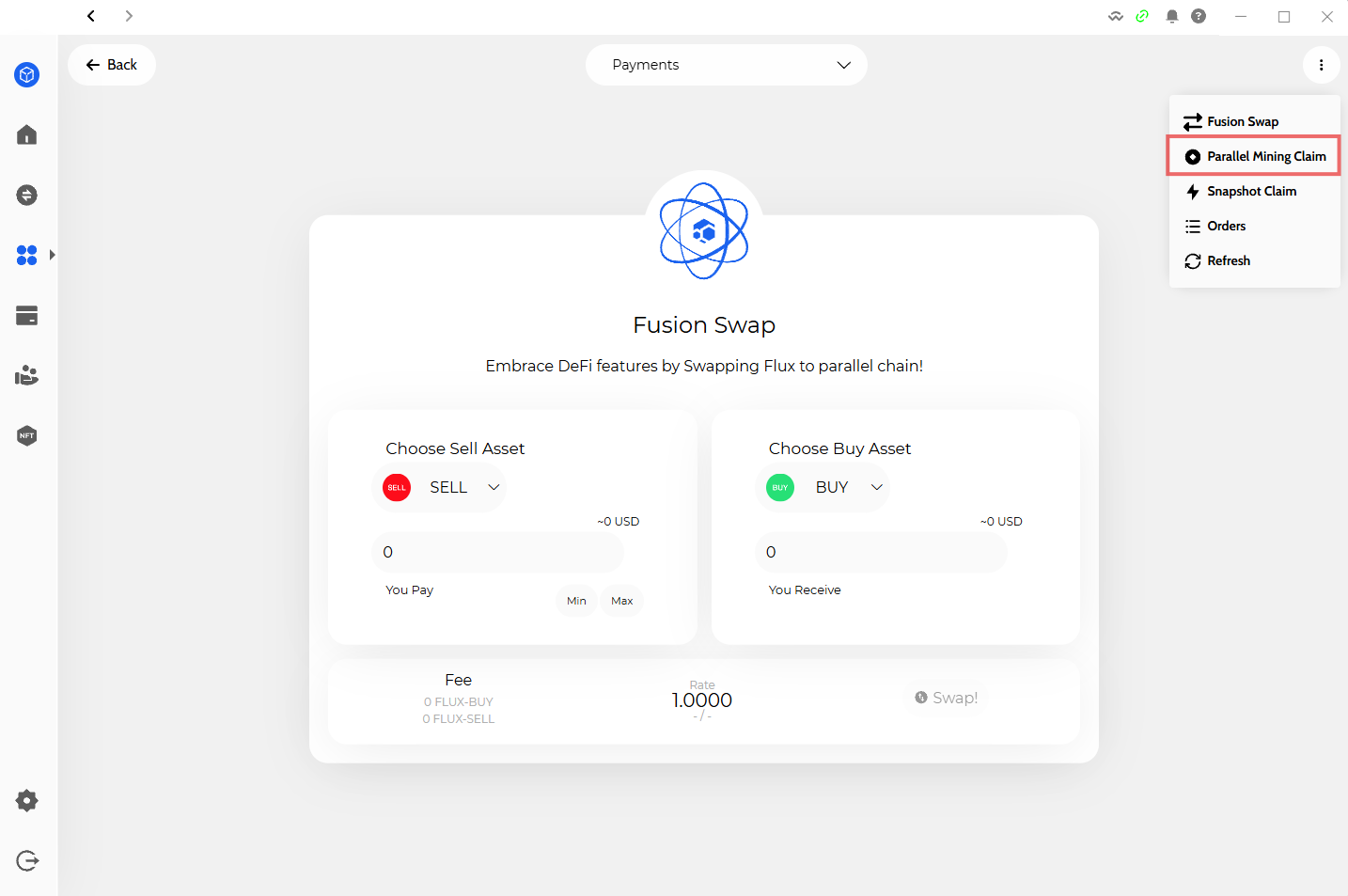
3. Select the Asset to Claim
- From the Parallel Asset dropdown list, choose the asset you wish to claim (e.g., FLUX‑ETH, FLUX‑BSC, FLUX‑KDA, etc.).
4. Choose Your Mining Address
- In the Mining Address dropdown, select the address where your node rewards are received.
- If no address is shown, it means your claimable balance is currently too low to cover the claim fee.
5. Review Claim Details
- Check the Claimable Amount and the Fee displayed.
- Make sure your claimable balance is higher than the fee to proceed.
6. Submit Your Claim
- Click Claim to initiate the process.
- Confirm the transaction when prompted in Zelcore.
7. Wait for Transaction Confirmation
- The claimed Parallel Assets will be sent to your wallet address once the transaction is confirmed on the corresponding blockchain.
⚠ Best Practice:
Claim your Parallel Assets periodically (e.g., monthly or quarterly) to minimize fees while ensuring you don’t miss out on rewards.