Create a new Flux Wallet
Before you can lock your collateral and run a FluxNode, you’ll need a wallet that supports Flux and allows you to manage your collateral transaction.
💡 If you already have a wallet set up, you can skip this step and continue to Send the Required Amount of Flux to Your Wallet.
You have two options:
- Zelcore Wallet – Official, multi-platform Flux wallet with full FluxNode collateral and support.
- SSP Wallet – Lightweight browser-based multi-signature wallet designed for managing FluxNode collateral.
🔐 Both wallets give you full custody of your funds and are compatible with FluxNode configuration.
Option 1: Zelcore Wallet
Zelcore is the most feature-rich wallet for the Flux ecosystem, available on Windows, macOS, Linux, Android, and iOS.
Set Up Your Account
- Download Zelcore from the official website.
- Launch the app and click “Sync/Register BIP44 Seed Phrase Account.”
- Select the desired seed phrase word count, then click Generate Seed Phrase.
- 12 words – Basic security, faster to write down.
- 18 words – Stronger security.
- 24 words – Recommended for maximum security.
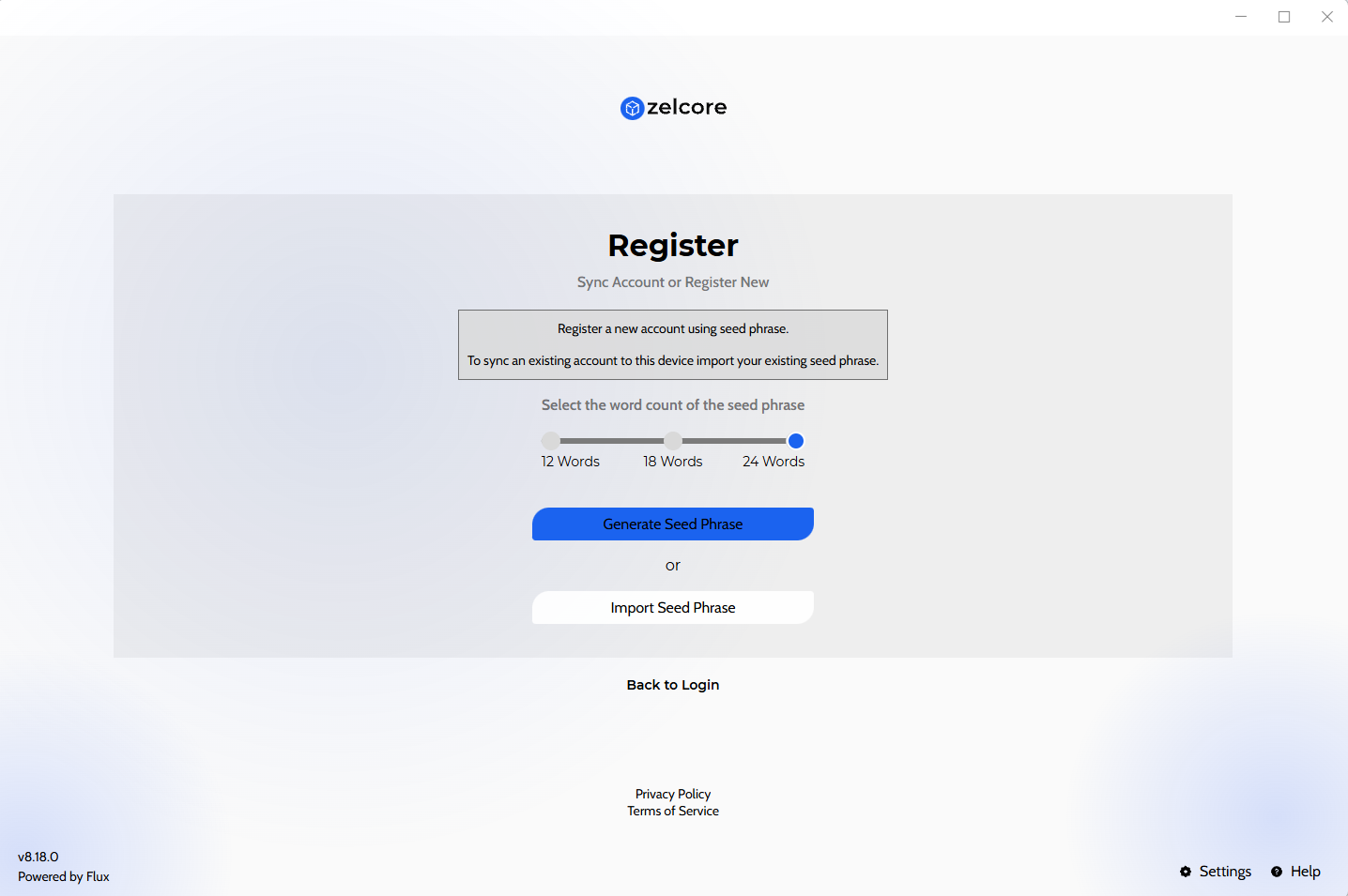
- Save your seed phrase in a secure location.
- Toggle on "I have saved my seed phrase in a secure location" and click Next.
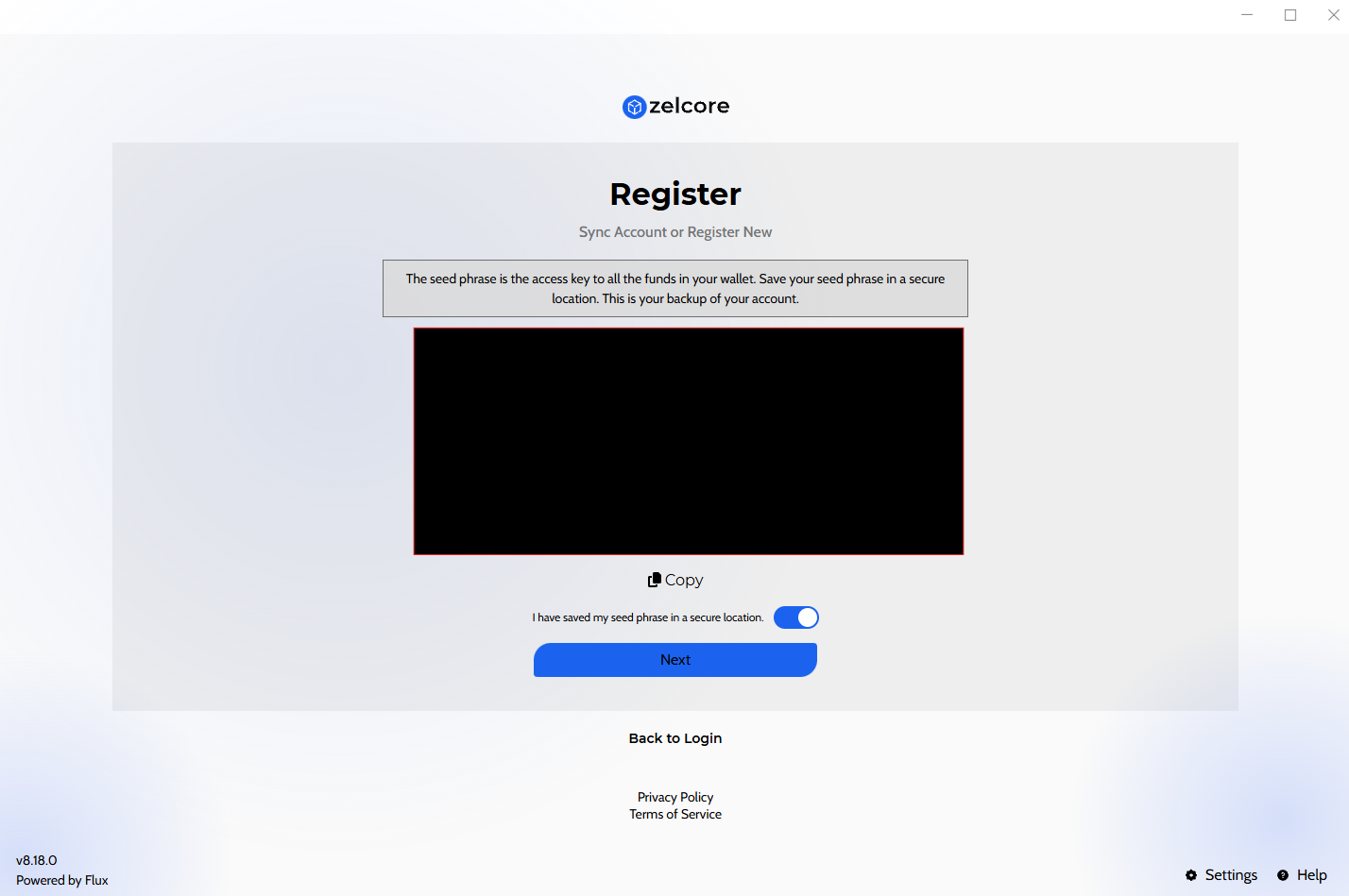
- Enter your seed phrase again to confirm, then click Verify.
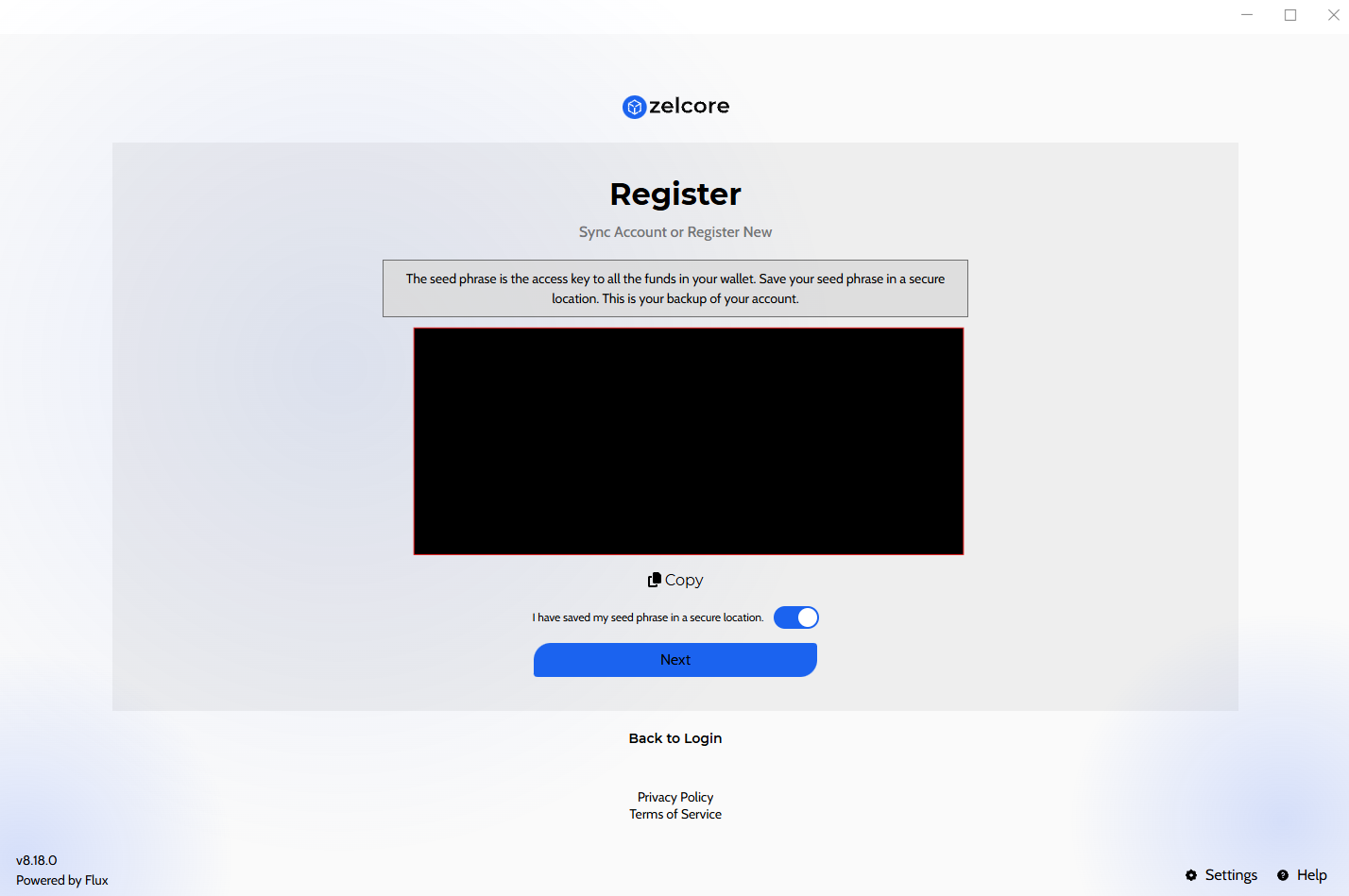
- Once verified, enter a name for your seed phrase and set an Easy Login password.
- This password will be used for signing in to your account.
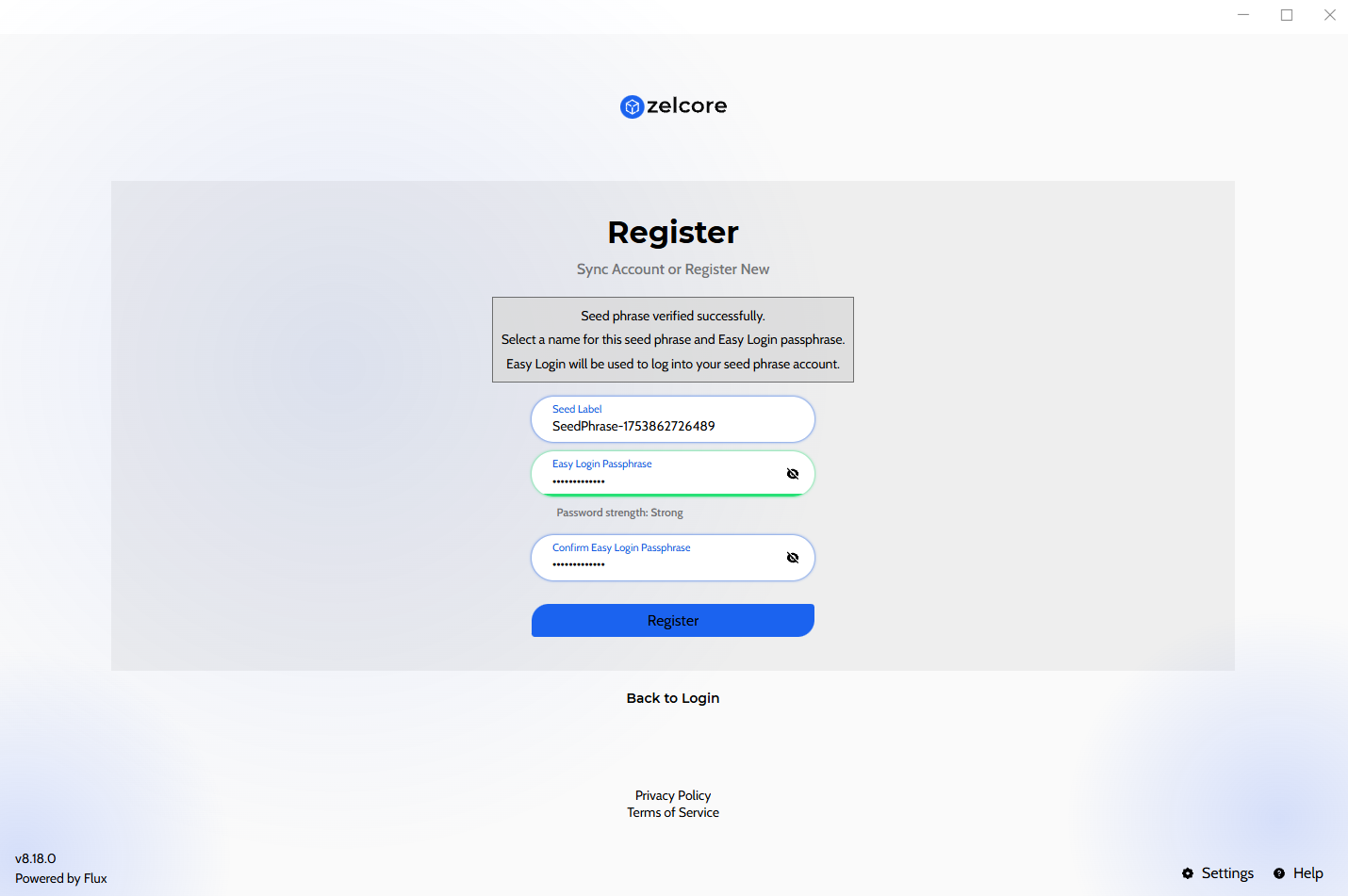
- Click Register, then log in to your new account using your Easy Login password.
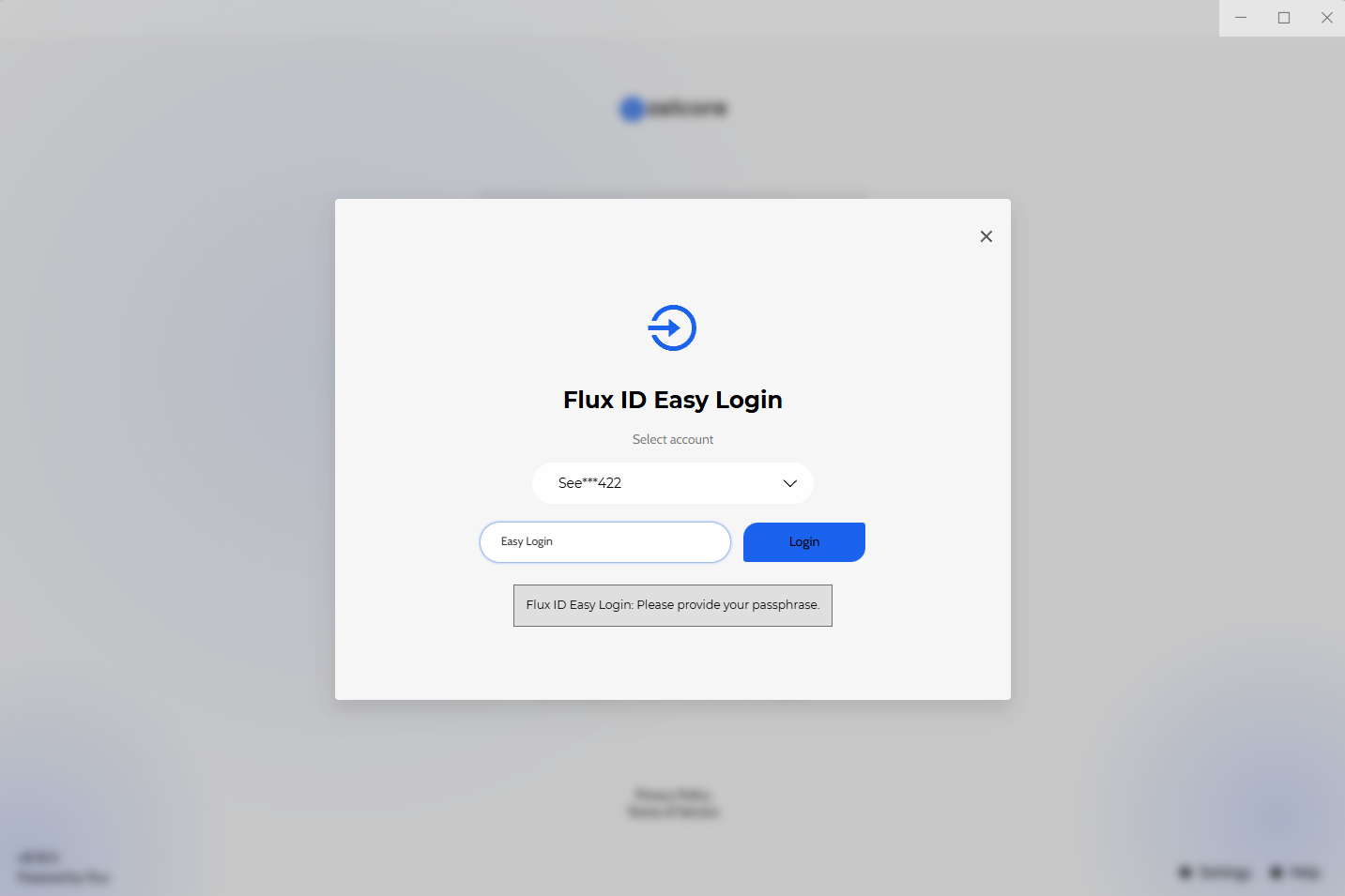
Enable Decentralized 2FA (d2FA)
For increased security, enable d2FA—an encrypted PIN stored on the Flux blockchain:
- Open the Apps menu → Click FluxID
- Select d2FA and follow the setup
- A small fee of
0.0002 FLUXis required (automatically airdropped to new wallets within 24 hours)
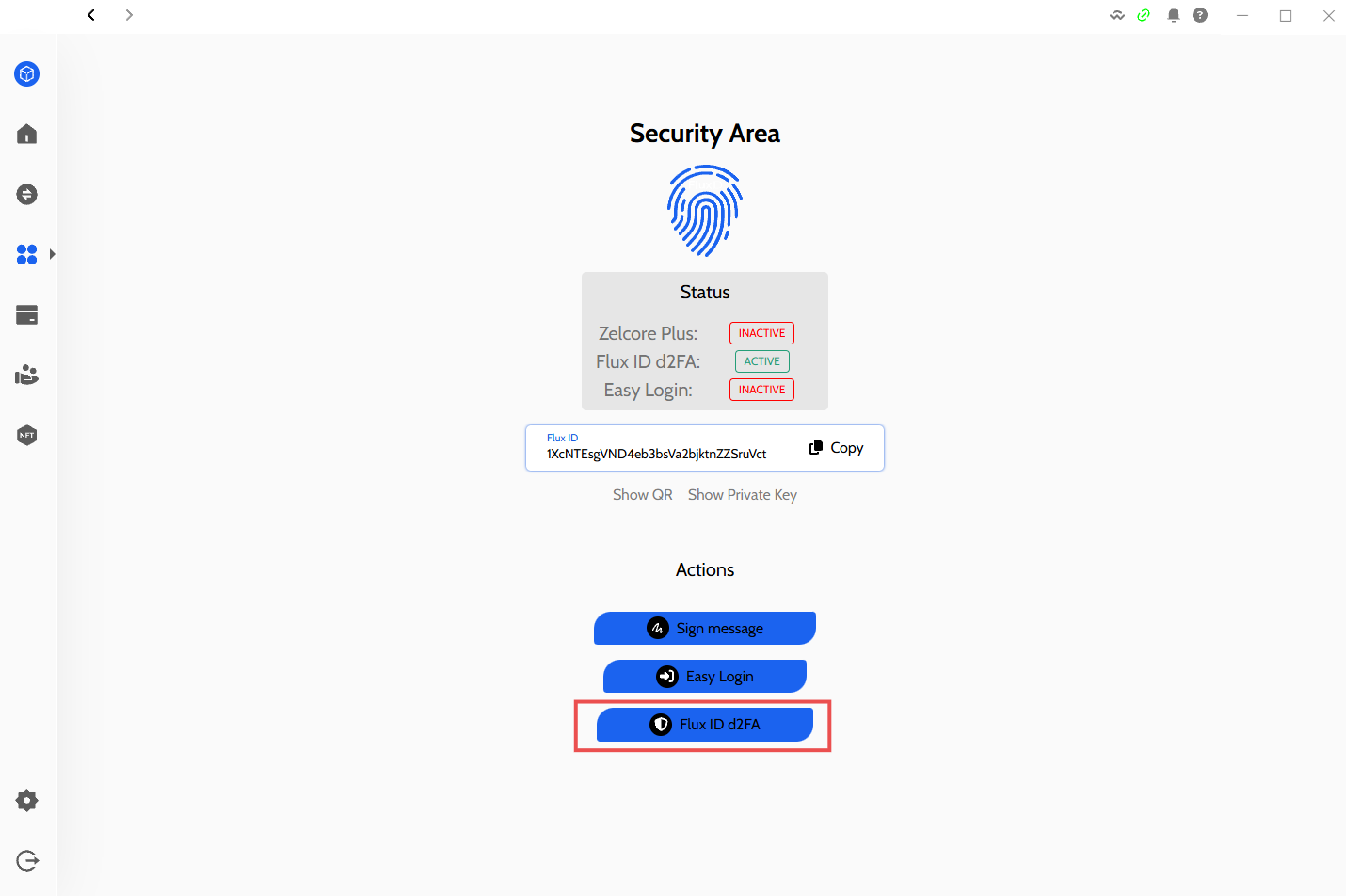
View & Add Assets
- Click "Show Zero Sum" to display all assets, including Flux.
- To add Flux from other chains (e.g., Flux-BSC, Flux-ETH), hover over “+ Add Assets” and follow the prompts.
Option 2: SSP Wallet
If you're looking for a browser-based, self‑custodial wallet with advanced multi‑signature and Web3 capabilities, the SSP Wallet is an excellent choice.
Why choose SSP Wallet?
- True 2-of-2 multisignature security: every transaction requires approval by both your desktop wallet (extension) and your SSP mobile Key app—preventing single-device compromise.
- Supports 15+ blockchains, including FLUX; integrates with WalletConnect v2 and ERC-4337 smart contract wallets for seamless dApp access.
- Zero server-side data storage—private keys and seeds never leave your devices, encrypted locally and verified through Halborn audits.
Set Up Your Account
- Visit the official SSP Wallet documentation: docs.sspwallet.io
- Follow the guide to create a new wallet.
- Complete the steps to install the SSP Key.
ℹ️ All setup instructions are provided in the SSP Wallet documentation to ensure you have the most up-to-date process.