WordPress Details
The WordPress Details section is where you configure settings specific to deploying a WordPress application on FluxCloud.
Overview
Use this section to define the name, contact email, domain settings, performance, subscription duration, and location preferences for your WordPress app.
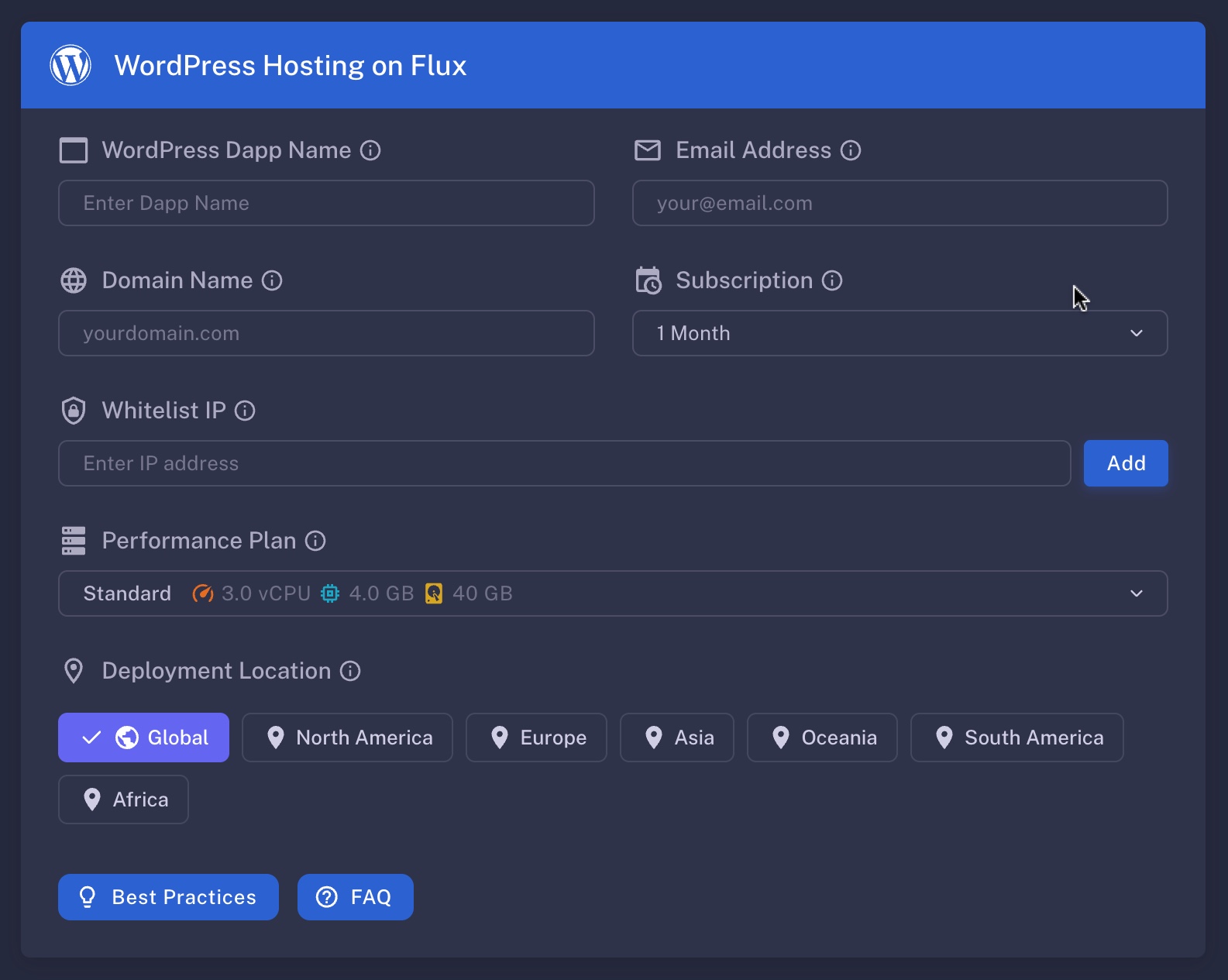
WordPress Dapp Name
- Must be at least 3 characters long
- Allowed characters: A–Z, a–z, 0–9
- No spaces or special characters allowed
Email for Renewal Alerts
- Enter a public contact email to receive important notifications (e.g., app expiration)
Custom Domain Name (Optional)
You may assign your own domain to the WordPress deployment
- For setup instructions after successful deployment, refer to the Custom Domain Setup guide
Payment Length
Choose your app’s subscription duration,
- from 1 week to 1 year
- This is a prepaid, non-refundable period
Whitelist IP for Backup/Restore (Optional)
You can allow specific IP addresses to perform backup and restore operations
- Click "Add" to save the entry
- You can whitelist multiple IPs
Performance
Choose the performance tier that fits your website’s needs
- Basic – Suitable for individuals and small businesses
- Standard – Ideal for growing businesses
- Pro – Ideal larger sites, with higher traffic demands
- Ultra – Ideal for resource-intensive projects
- Enterprise – Optimized for high-traffic or high-demand environments
Deployment Location
Choose the geographic location where your WordPress app will be hosted
- Options: North America, South America, Europe, Africa, Asia, Oceania
Frequently Asked Questions
What is the WordPress Dapp name used for?
It’s an internal name to help you identify your deployment within FluxCloud. This name is not visible to site visitors and does not affect your domain or WordPress title.
What does the "Whitelist IP" option do?
It allows only the specified IP address to perform backup and restore operations on your WordPress deployment. This is optional and intended for advanced users. Leave it blank if you don’t need this restriction.
Why do I need to provide an email address?
The email is used to send important alerts, such as renewal notices, deployment confirmations, or expiration warnings.