Registration Steps
Overview
- Review Your Configuration
Before proceeding with registration, ensure all your WordPress Application Details are correctly configured. If changes are needed make adjustments now. - App Price
The monthly price—displayed in both USD and FLUX—is shown on the right.
Registration Steps
- Agree to the Terms of Service
You must accept the terms before proceeding. - Click “Launch App”
This begins the deployment process. Your app will be signed and registered on the Flux network, and a test run will verify it installs correctly. - Send Payment
Once the test passes, you’ll be prompted to send payment to finalize deployment.
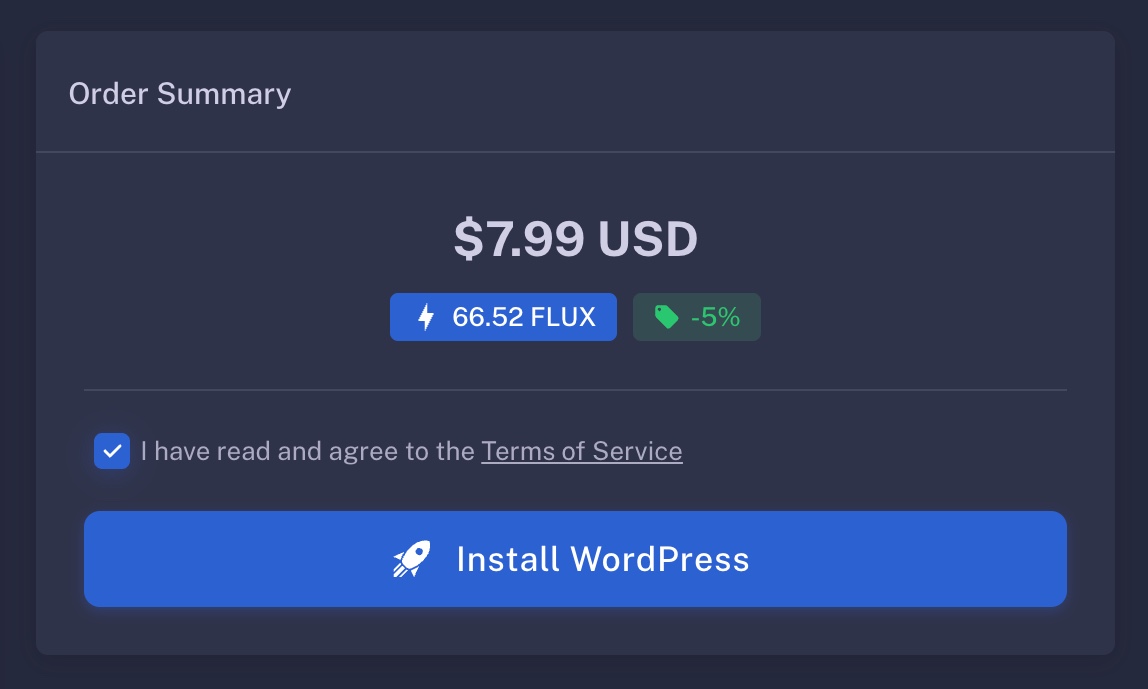
Payment Methods
You can pay using Stripe (Credit/Debit Card), PayPal, or FLUX.
- Paying with FLUX gives you a 5% discount.
- ⚠️ Payment must be confirmed by the Flux blockchain within 10 minutes.
If not confirmed in time, your application configuration will be saved as a draft underMy Apps > Recent Deployments.
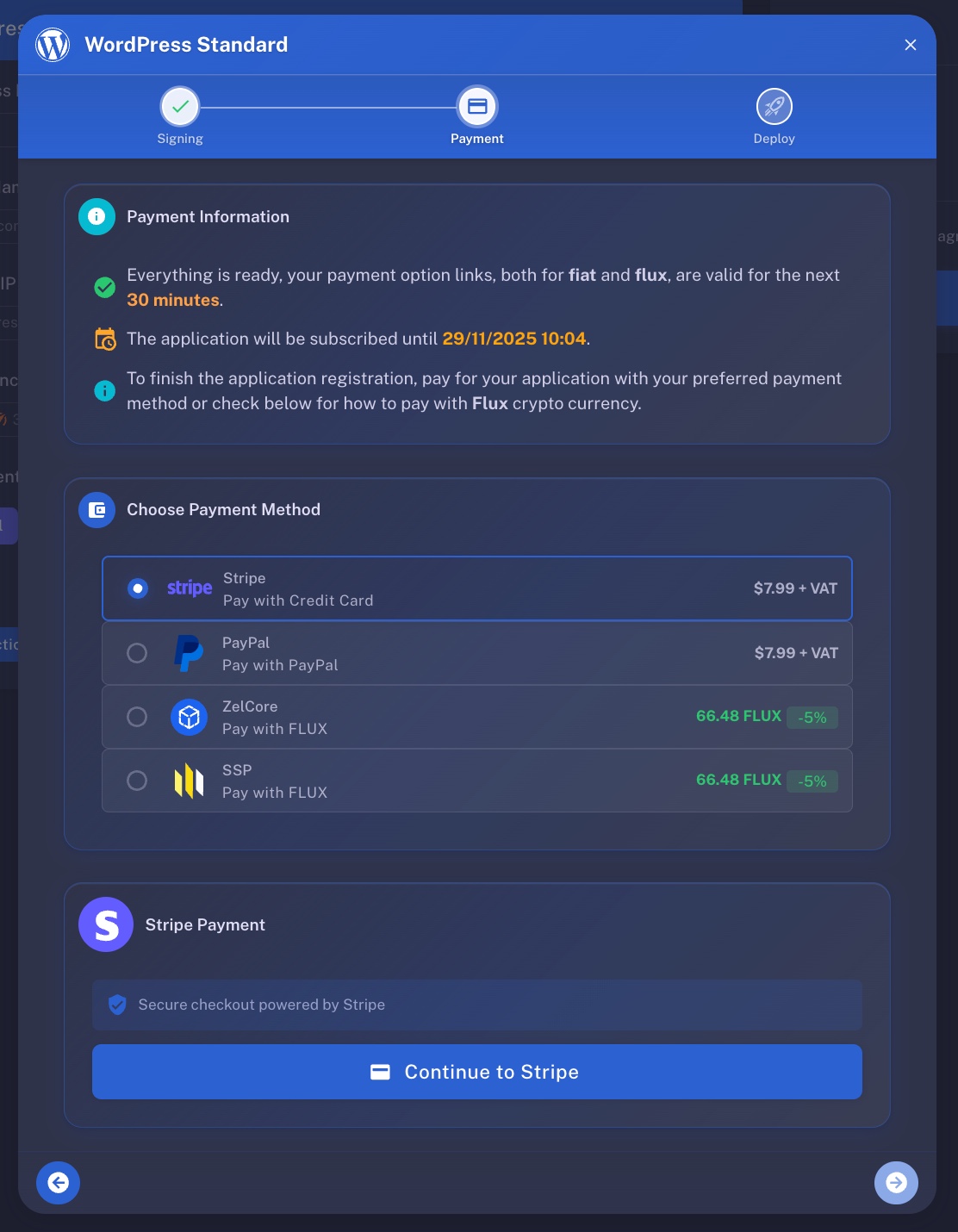
Deployment
- After payment is done, we will monitor for it to complete.
- Your WordPress application will typically deploy within 10–30 minutes.
- Once live, it will appear under
My Applications > My Active Apps. Learn more about managing your application in the Applications section.