Details
The Details tab is where you provide general information and configuration settings for your application.
Overview
Use this section to define your app’s name, description, contact information, deployment locations, instance count, and other preferences.
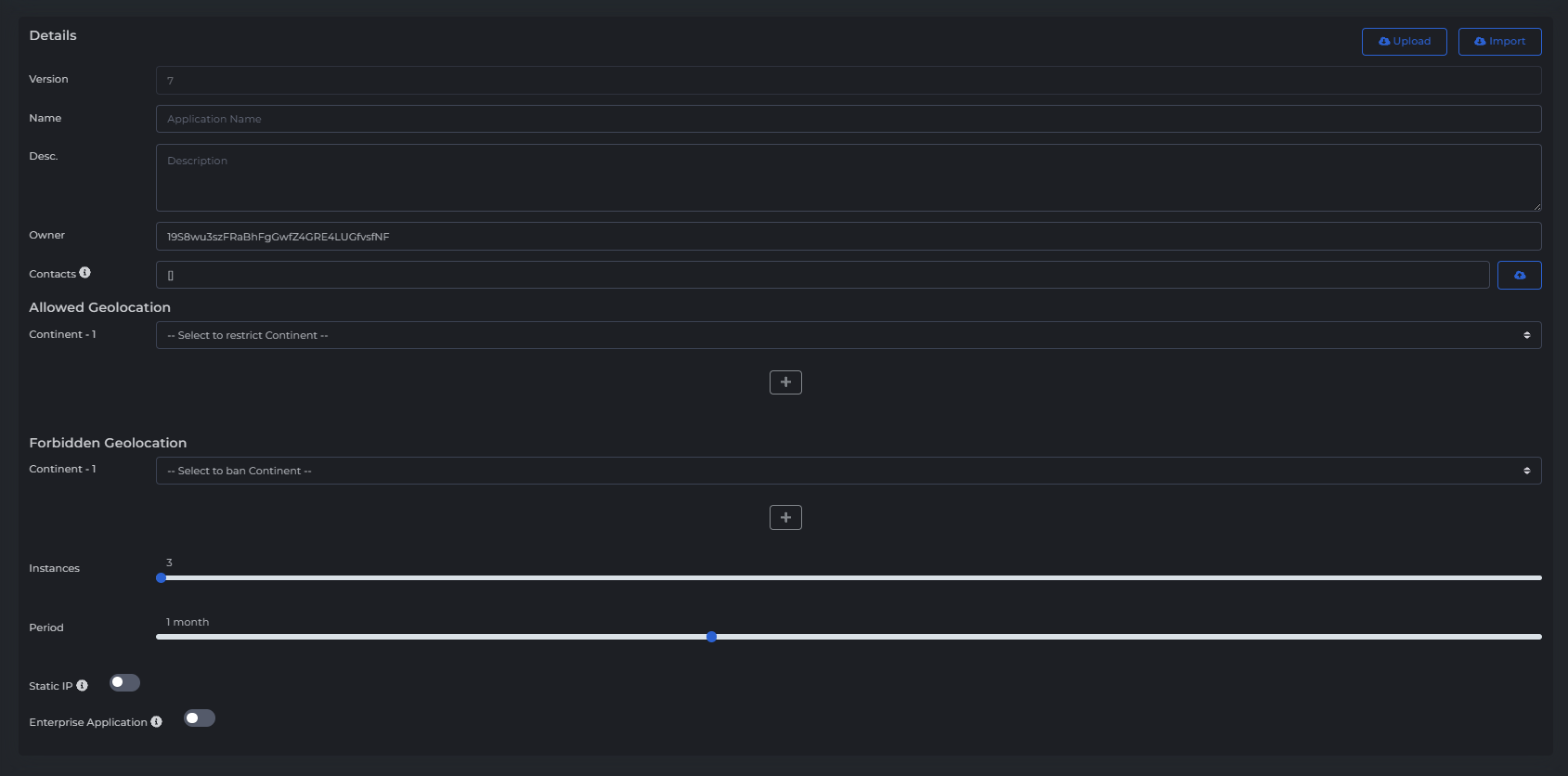
Version
- Shows you the version of the application specifications
- This is hardcoded and cannot be changed
Application Name
- Must be at least 3 characters long
- Allowed characters: A–Z, a–z, 0–9
- No spaces or special characters allowed
Application Description
- Must be at least 3 characters long
Owner
- Displays the FluxID associated with your account.
- This is hardcoded and cannot be changed.
Contacts (Optional)
- Enter a public contact email enclosed within brackets and enclose them in quotations., for example:
["test@gmail.com"]. You will receive important notifications (e.g., app expiration).
⚠️ Contacts are publicly accessible via the FluxCloud API
Upload to Flux Storage
- Use the blue upload button next to the field to upload your contact information to Flux Storage
- This replaces parameters with a storage link (only the link is visible via API, and the content is not accessible)
Allowed Locations (Optional)
Specify where your app can be deployed. You can select one or more by clicking the plus icon:
- Continents
- Countries
- Regions
Forbidden Locations (Optional)
Specify where your app can be deployed. You can select one or more by clicking the plus icon:
- Continents
- Countries
- Regions
Instances
Define how many servers (instances) will run your application
- Minimum: 3 (for redundancy and load balancing)
- Maximum: 100
Period
Choose your app’s subscription duration
- from 1 week to 1 year
- This is a prepaid, non-refundable period
Static IP (Optional)
Toggle this on if your app requires a static IP address
- Additional cost: $0.40 USD
Enterprise Application (Optional)
Enable this option if your app requires:
- Private container images
- Secrets management
- Targeted deployment to specific nodes
- Additional cost: $0.80 + $0.40 USD per enterprise port
- ⚠️ Geolocation targeting is not supported when Enterprise Application is enabled
Let’s continue to the next section, the Components section, to configure your application’s services and settings.