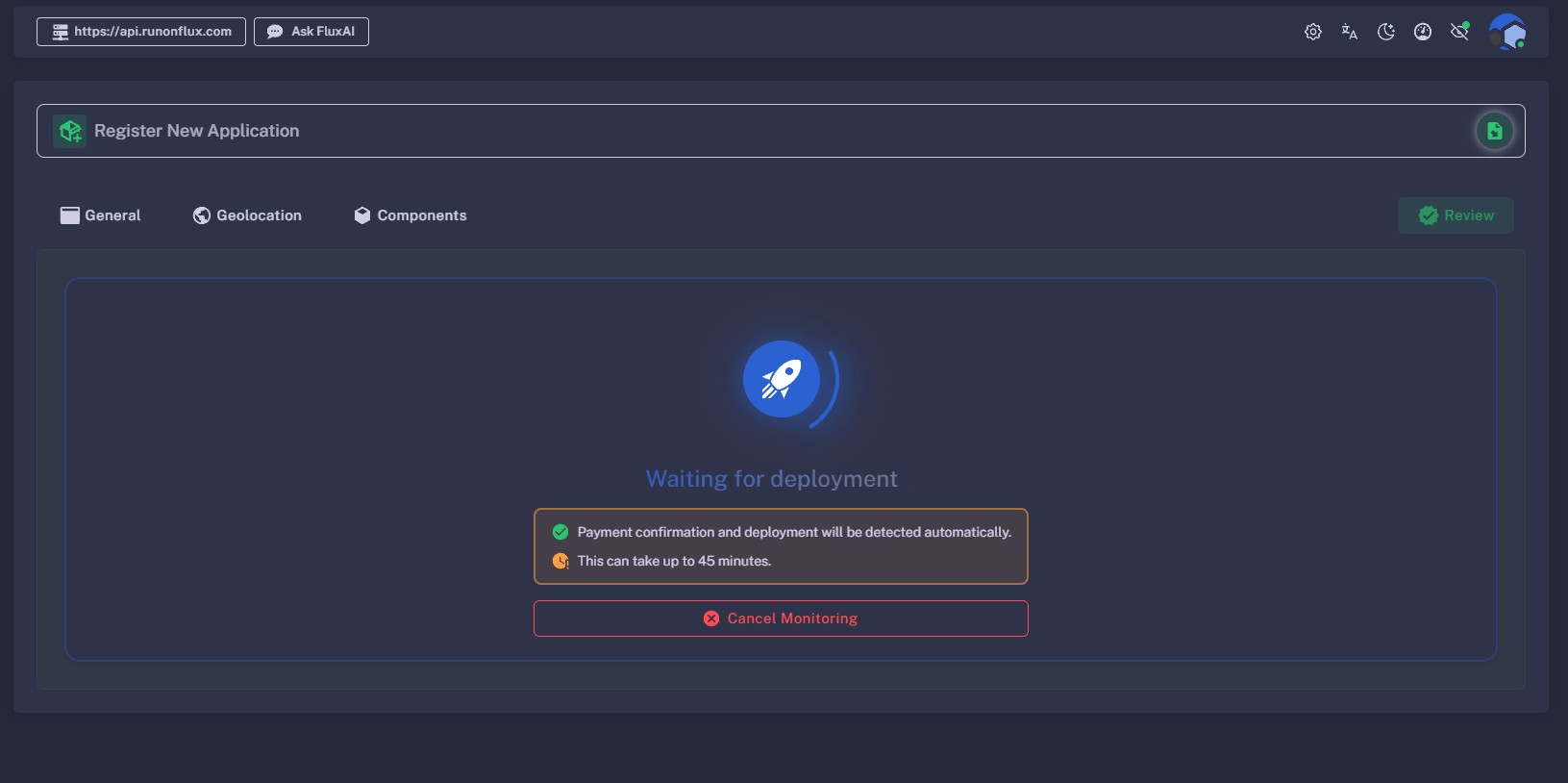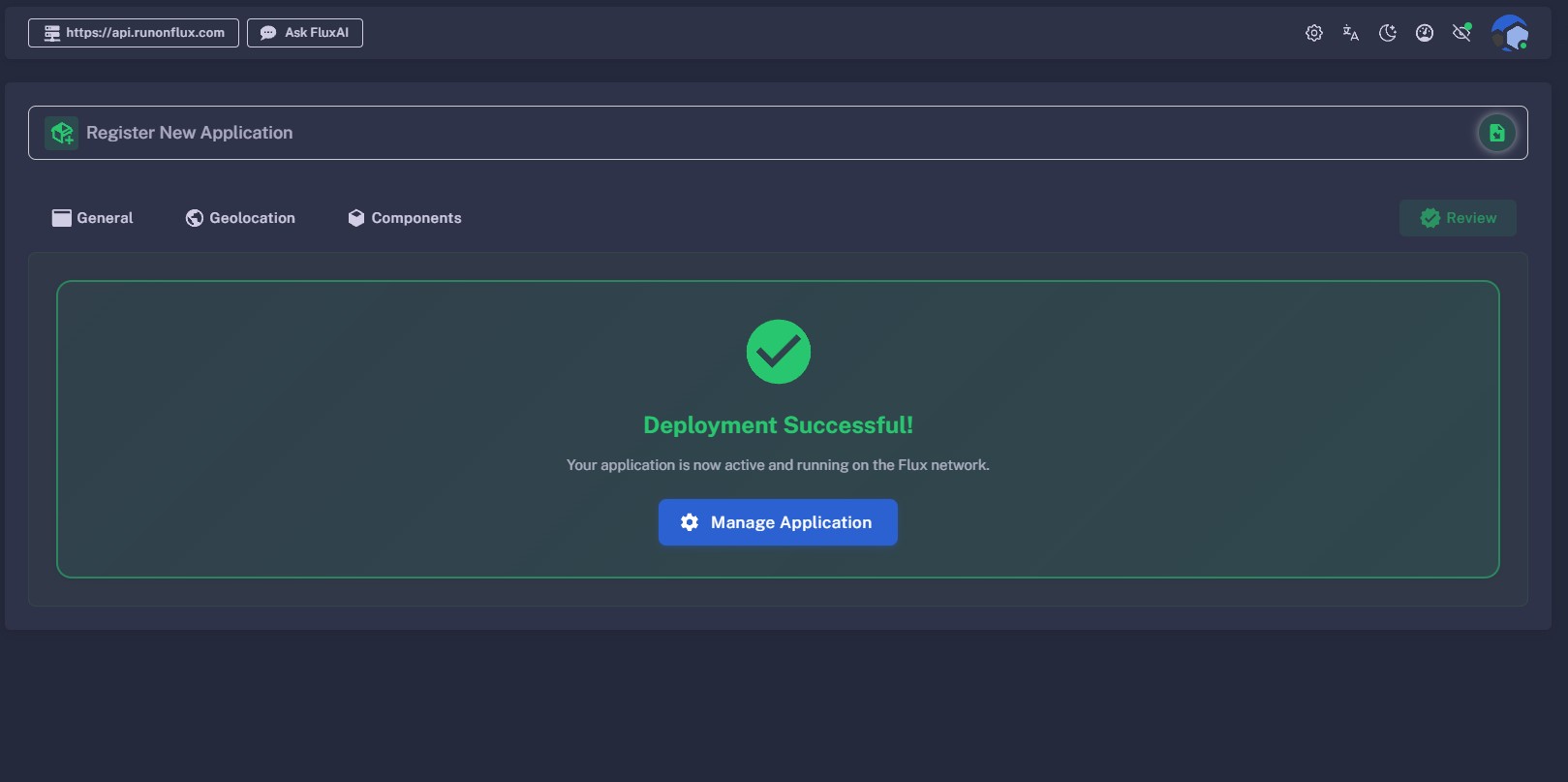Review
The Review tab is the final step before deploying your application to the Flux network. Once all previous tabs are completed, this page allows you to review and validate all application details.
Review Your Application
After completing your application specifications, click the green Review button to open the Review and Validate screen.
Here, you’ll complete all registration steps required before deployment.
Registration Steps
-
Validate App Specs
Your application specifications will be checked for any errors or inconsistencies.
If issues are found, you’ll be prompted to correct them before running the review again.\ -
Verify Total Cost
If validation is successful, you’ll see the total deployment cost displayed in both USD and FLUX (including a 5% discount when paying with FLUX).\ -
Expiry
View your application’s subscription period or duration of validity.
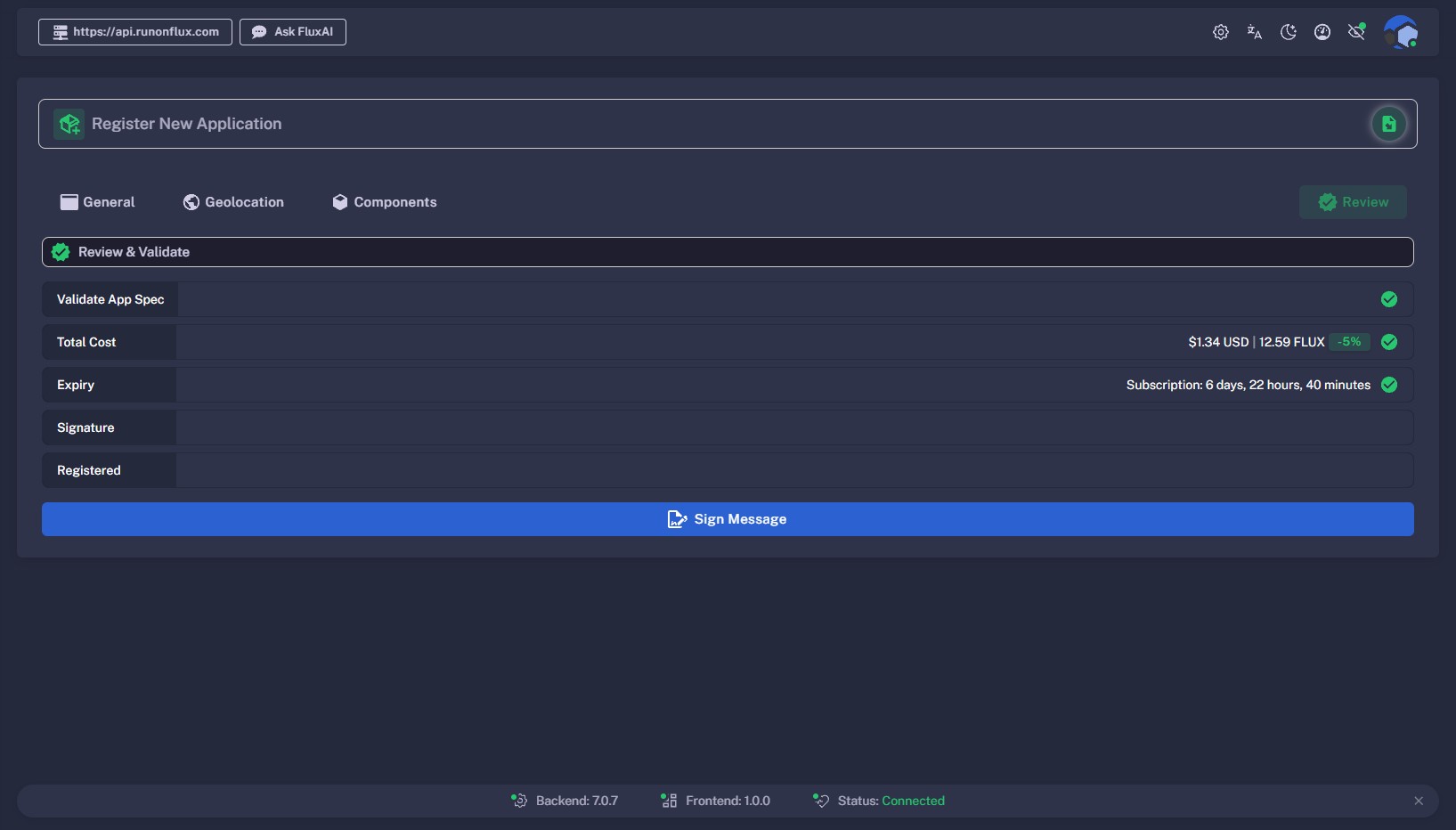
-
Signature
Once the first three steps are verified (all marked green), click Sign Message and sign using your chosen login method.\ -
Registration
After signing, your application registration will be propagated across the Flux blockchain.\ -
Application Test
Flux will automatically run a short test to deploy your application on test FluxNodes, ensuring the Docker container can be pulled and launched successfully.
You can expand this section to view test details.
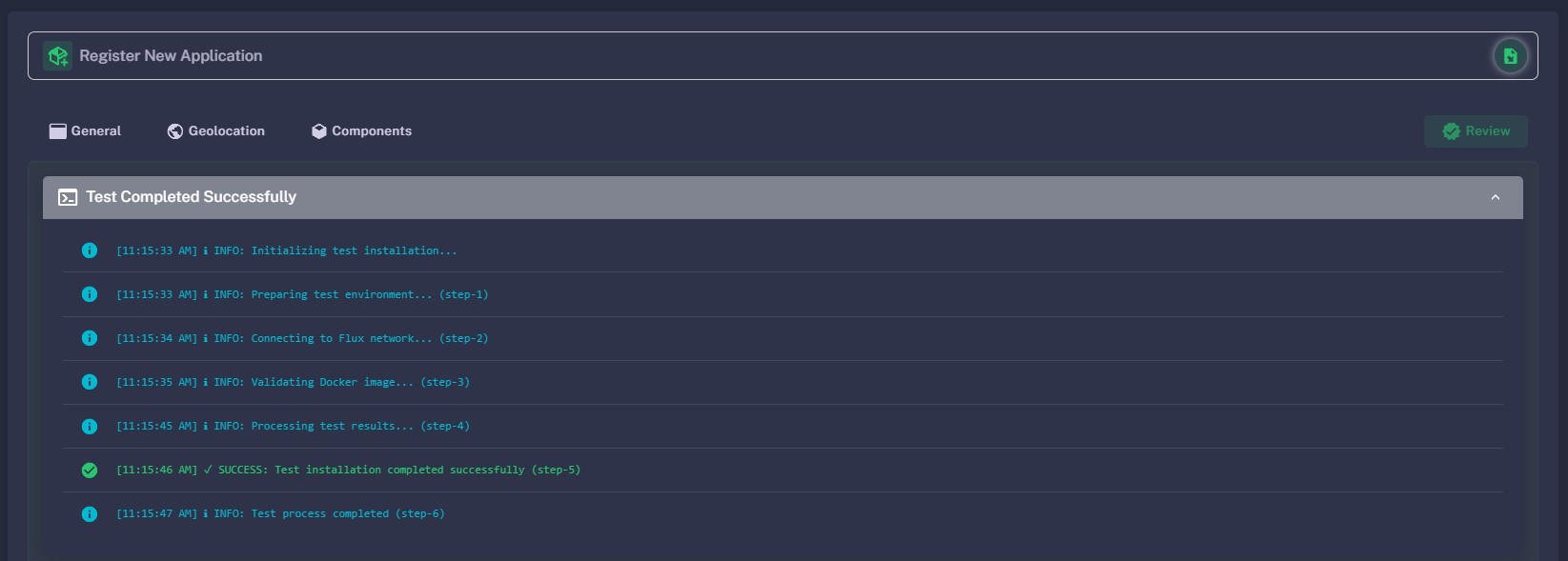
- Pay for Your Application
Once registration and testing are successful, payment options will be unlocked.
You must complete payment within 30 minutes to proceed with deployment.
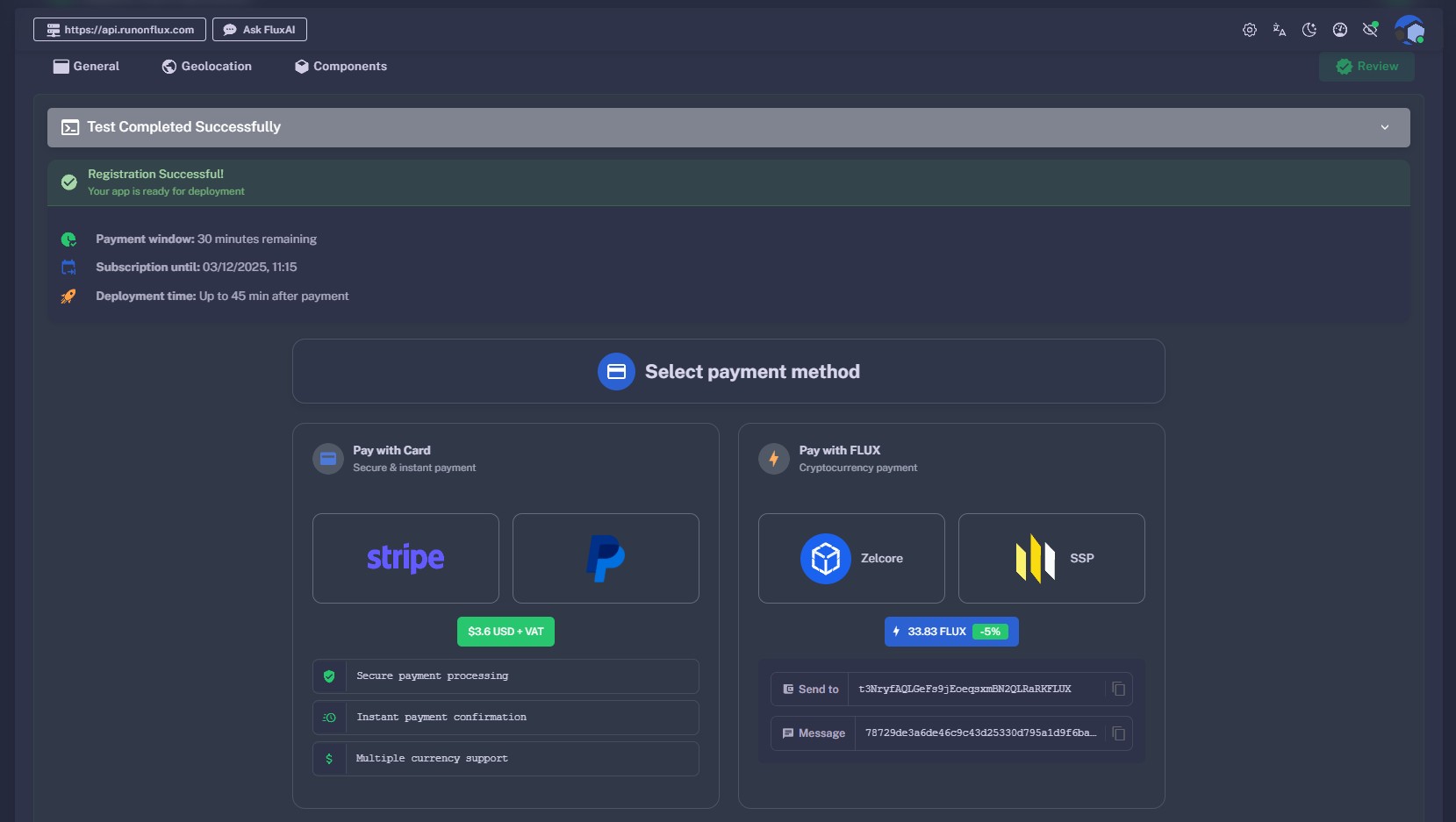
Payment Options
- Stripe – Credit or Debit Card
- PayPal
- FLUX – Receive a 5% discount when paying with FLUX.
Payment is monitored automatically. Once confirmed, your application will be deployed, and a blue Manage button will appear—directing you to your application’s management panel.
Learn more about managing your application in the Active Apps section.